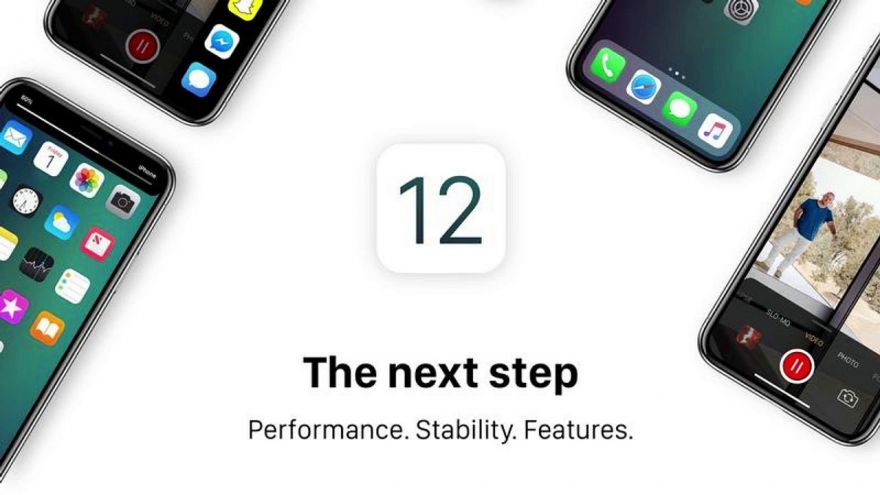
What's new and useful on iOS 12
What's new and useful on iOS 12
What changes happened in iOS 12 besides the increased speed of all models of the iPhone and iPad? If you can not name in any way at least the least 10 innovations of iOS 12, then you will definitely be fascinated by this note, in which we selected the necessary and significant improvements in Apple's latest mobile operating system.

ARKit 2.0
In iOS 12, Apple introduced the enhanced Augmented Reality Platform ARKit 2.0. Applications and games that will be created using ARKit 2.0 tools will have improved capabilities to track user faces, realistic rendering, and detection of 3D objects.
Multiplayer mode in augmented reality
The key innovation of ARKit 2.0 for iPhone and iPad users are still the implementation of multi-user support in applications and games with augmented reality. It allows several users to see on their mobile devices the same objects of augmented reality in different states and under different angles. Apple executives are confident that third-party developers will take advantage of this innovation of ARKit 2.0 and create a huge number of before unprecedented applications and games with support for augmented reality.
Smart grouping of notifications
By default, iOS 12 includes the system of "smart" automatic grouping of notifications. The operating system sorts alert not by application, but by a special algorithm that takes into account the user's priorities. Thanks to this, important notifications appear more often at the top of the list. Note that it is not possible to disable the function for all applications in iOS 12 beta 1, this can be done only for each application in the notification settings.
Ability to block all distracting applications at once
The ultimate option of the "Screen Time" function is to block all applications and games. The function allows you to prohibit the use of all applications, except those added to the list of allowed, in the user-defined hours. The opportunity will be useful not only for parents who want to restrict their children from excessive use of smartphones and tablets, but also, for example, for users who want to spend less time behind various entertainments before bed or during active work or study.
New menu for processing photos and videos in the Messaging application
The application "Message" in iOS 12 has a new menu for quick processing of photos and videos. Users can take a photo or record video with various effects from the "Messages", and then immediately send it to any contact. To photos and videos, you can apply dozens of different filters, and also add text or various forms to them.
Autocomplete passwords from third-party applications
IOS 12 "made friends" with third-party applications for storing passwords, for example, 1Password or LastPass. To enter passwords stored in such applications in the Safari browser or any other applications, you need to press one button, which makes the authorization process in different services much easier. Active users of 1Password, LastPass and other similar applications called this innovation one of the best in iOS 12.

"Quick commands" Siri
Siri's voice assistant in iOS 12 has unlimited possibilities thanks to the new "Quick Commands" feature. The feature allows users to assign their voice command to almost any action on the iPhone or iPad, including in third-party applications. For example, having spent only 15 seconds of time, you can assign the "Show football news" voice command to the opening of your favorite sports news tracking application in the football news section. Most, the "Quick Commands" of Siri began to be supported by third-party applications from the very first beta version of iOS 12. A cool feature that will expand Siri's capabilities.
Siri suggestions on the lock screen
Also to performing custom "Quick Commands", Siri has learned to show sentences on the locked screen. The voice assistant will offer to send a warning message in case you are late for the scheduled meeting, check the weather if you are going on the road and much more.
Improved protection against hacking
In iOS 11.4, Apple added a feature that completely blocks the Lightning port, if the iPhone or iPad has not been unlocked for seven days. In iOS 12, this measure was tightened - the port is locked an hour after the last unlock. The need to introduce such a restriction appeared due to the fact that hacker groups and authorities could find a way to crack the password on the iPhone and iPad.

Face ID has learned to identify a second person
The face recognition function in the iPhone X with the advent of iOS 12 received a major improvement. Users were given the opportunity to add extra alternative face scan. If you often wear glasses, a hat, a wig or any other accessories that can knock down the Face ID, then adding your alternative appearance will allow the iPhone X to identify your face and when changing the image. Most, the new iOS 12 feature allows you to scan the face of another person, for example, a member of your family and he can unlock an iPhone X lock.
The ability to rescan faces using Face ID
One of the best innovations iOS 12 for iPhone users X. Failure to recognize the face with Face ID in iOS 12 will no longer force the owners of the iPhone X to press the power button twice for a second scan. In iOS 12, you can run it from the lock screen by making the swap up. All iPhone X users learn about the new function on the first unsuccessful face scan - iOS 12 notifies you on the lock screen.
Disable iOS automatic update
In iOS 12 in the menu "Software Update" appeared the first section - "Auto Update". It only has one self-titled switch, which handles updating iOS on the device. If the feature is enabled, iOS will be updated without user intervention (at night), if disabled - then the latest updates will reach the device only under the watchful eye of the owner.



